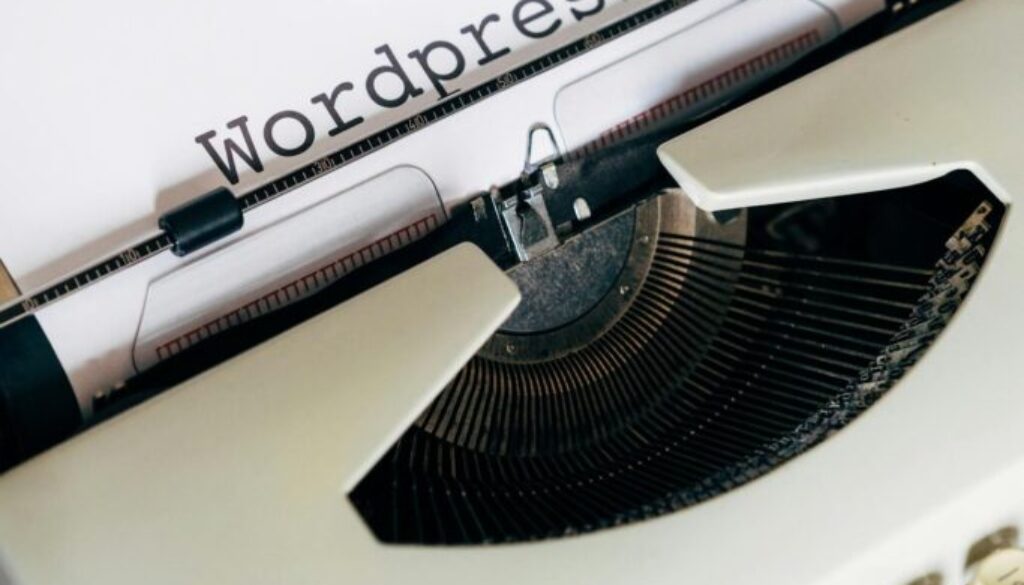Starting your blogging journey in 2025? 🎉 Whether you’re sharing travel adventures, food recipes, or building a personal brand, having the right WordPress plugins can make or break your site.
But with thousands of plugins out there, where do you start? 🤔
In this guide, we’ll break down the best free WordPress plugins in 2025 — tailored specifically for beginner bloggers. We’ll look at what they do, pros and cons, real use cases, and end with a final recommendation to get you up and running fast. 🏁
🔍 1. Yoast SEO
Best For: Search engine optimization (SEO)
Why it’s awesome: Yoast SEO helps your blog posts rank on Google by giving real-time feedback on your content’s readability, keyword usage, meta descriptions, and more.
Pros:
✅ Beginner-friendly interface
✅ Real-time SEO analysis
✅ Automatically generates sitemaps
✅ Snippet preview (see how your post looks on Google)
Cons:
❌ Can feel overwhelming at first
❌ Some advanced features are paid
Use Case: Perfect for optimizing your posts to appear on the first page of search results 🔍.
📊 2. Site Kit by Google
Best For: Connecting your blog to Google tools
Why it’s awesome: Site Kit is Google’s official plugin for WordPress. It integrates Google Analytics, Search Console, PageSpeed Insights, and AdSense all in one place.
Pros:
✅ One-click integration with Google tools
✅ Dashboard inside WordPress
✅ Free insights about visitors, traffic, and performance
Cons:
❌ Requires a Google account
❌ Can be slow to load on some dashboards
Use Case: Ideal for understanding your blog’s performance without leaving your site.
🧼 3. WPForms Lite
Best For: Creating contact forms easily
Why it’s awesome: WPForms is a drag-and-drop form builder made for beginners. Create contact forms, surveys, or newsletter signups without touching a line of code.
Pros:
✅ Super easy to use
✅ Pre-built form templates
✅ Mobile responsive
Cons:
❌ Limited customization in free version
❌ No file uploads or payment forms in Lite
Use Case: Every blog needs a contact form — WPForms makes it painless.
⚡ 4. LiteSpeed Cache
Best For: Speeding up your blog
Why it’s awesome: Page speed matters! LiteSpeed Cache helps your site load faster with caching, image optimization, and CDN support — all for free.
Pros:
✅ Significant speed improvements
✅ Works great with LiteSpeed web servers
✅ Easy setup for beginners
Cons:
❌ Best results on LiteSpeed hosting
❌ Some settings may confuse newbies
Use Case: Helps your blog load faster — which Google loves, and so do your readers!
🛡️ 5. Wordfence Security
Best For: Protecting your blog from hackers
Why it’s awesome: Wordfence is a firewall and malware scanner that protects your blog from common threats.
Pros:
✅ Real-time threat detection
✅ Firewall protection
✅ Login security & alerts
Cons:
❌ Can slow down smaller sites
❌ Alerts can be too frequent
Use Case: Crucial for keeping your blog safe from brute force attacks and spam.
💌 6. Newsletter
Best For: Starting an email list (without paying for Mailchimp)
Why it’s awesome: Build and send newsletters directly from WordPress. No third-party platform required.
Pros:
✅ Easy email campaign builder
✅ Unlimited subscribers
✅ Integrates with SMTP plugins
Cons:
❌ Basic email templates
❌ Lacks advanced automation features
Use Case: Great for beginner bloggers building their first email list. Perfect for offering freebies or updates.
🧰 7. Elementor
Best For: Building beautiful blog pages without code
Why it’s awesome: Elementor is a drag-and-drop page builder that makes designing your blog fun and easy.
Pros:
✅ Live editing with drag-and-drop
✅ Tons of free templates
✅ Responsive designs
Cons:
❌ Some widgets locked behind Pro version
❌ Can conflict with certain themes
Use Case: Perfect for customizing your homepage or about page without hiring a developer.
🎯 Final Recommendation: The Beginner Blogger Power Pack 🚀
Here’s our recommended free plugin stack to get your blog started the right way:
🛠️ Yoast SEO – Get seen on Google
📈 Site Kit – Understand your visitors
✍️ WPForms – Let readers contact you
⚡ LiteSpeed Cache – Make your site lightning-fast
🛡️ Wordfence – Stay safe from hackers
💌 Newsletter – Start growing your audience
🎨 Elementor – Design your dream blog
Pro Tip: Only install plugins you need. Too many can slow your site. Quality over quantity! 🚀
🗨️ Your Turn: Which plugin do you love the most?
Let me know in the comments! And if you want help setting up any of these plugins, I’d be happy to guide you step-by-step. 👇💬