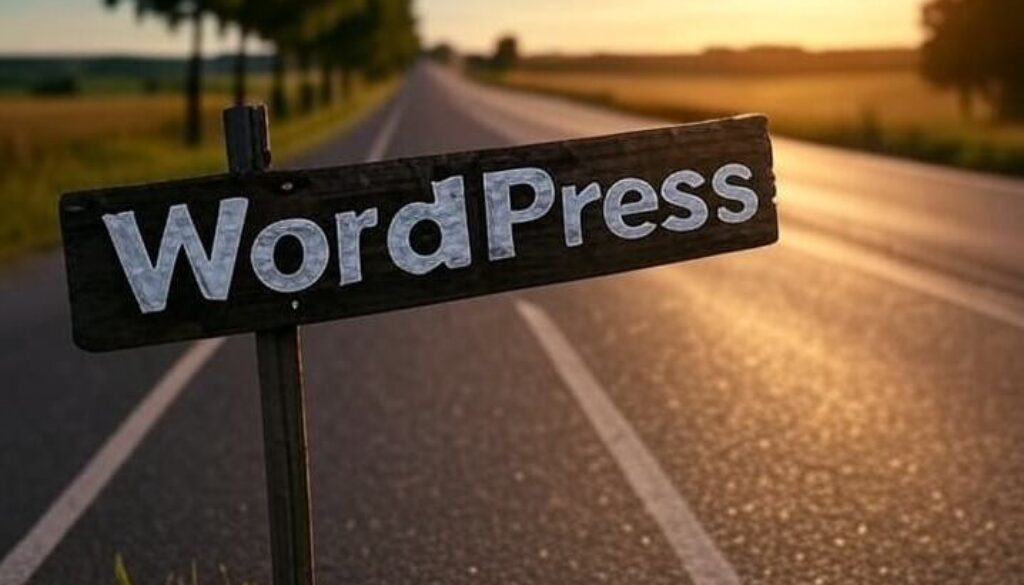If you’re curious about launching a blog, business website, or eCommerce store, you’ve probably heard about WordPress. But is WordPress really open source? What does that even mean? 🤔
In this blog post, we’ll explore:
- ✅ What open-source software is
- ✅ Whether WordPress is truly open source
- ✅ The benefits and freedoms that come with it
- ✅ A simple roadmap to start your WordPress journey
- ✅ The future outlook of WordPress as an open-source project
Let’s dive in! 💻🌍
💡 What Is Open-Source Software?
Open-source software (OSS) is software with a source code that anyone can inspect, modify, and enhance. It promotes transparency, community contributions, and freedom of use.
Key traits of open-source software:
- 📜 Free to use (no licensing costs)
- 🛠️ Customizable (you can edit the code)
- 👨💻 Community-driven (improvements come from global contributors)
- 🔒 Secure & Auditable (bugs are more easily found and fixed)
🧩 Is WordPress Open Source?
YES! WordPress is 100% open source.
It was created in 2003 by Matt Mullenweg and Mike Little, and it’s licensed under the GNU General Public License (GPL). That means:
🗽 “You have the freedom to run, study, share, and modify WordPress for any purpose.”
You can download it for free from WordPress.org, install it on your own hosting, and build anything from a blog to a full-featured eCommerce site.
👉 Important distinction: WordPress.com is a hosted service. WordPress.org is the open-source software.
🧠 Why Use Open Source WordPress?
Here are some major benefits of using WordPress:
| 🟢 Pros | 🔴 Cons |
|---|---|
| Free to use and modify | Requires hosting and setup knowledge |
| Massive plugin & theme ecosystem | Some themes/plugins are paid |
| Strong developer community | Possible conflicts between plugins |
| Fully customizable | Steeper learning curve than Wix/Squarespace |
| Regular security updates | Needs maintenance |
🎉 Some real-world uses:
- Blogs and portfolios
- Business websites
- Online stores (with WooCommerce)
- Membership platforms
- News or magazine portals
🛣️ WordPress Open Source Roadmap (For Beginners)
Here’s your step-by-step roadmap to start using open-source WordPress:
Step 1: Learn the Basics 📚
- Understand the difference between WordPress.com and WordPress.org
- Explore the WordPress.org mission
- Learn what a theme, plugin, and dashboard are
Step 2: Set Up Your Website 🌍
- Choose a hosting provider (e.g., SiteGround, Bluehost, Hostinger)
- Register a domain name
- Install WordPress via your host’s control panel
- Log in to your WordPress dashboard (yourdomain.com/wp-admin)
Step 3: Customize with Themes & Plugins 🎨⚙️
- Install a theme like Astra, Neve, or Kadence
- Add plugins:
- Elementor (for page building)
- Yoast SEO (for search optimization)
- WooCommerce (if you’re selling products)
Step 4: Learn to Build Content ✍️
- Use the Block Editor (Gutenberg) or install a page builder like Elementor
- Create pages: Home, About, Contact, Blog
- Start publishing blog posts regularly
Step 5: Optimize & Secure 🛡️
- Add caching for speed (e.g., WP Super Cache)
- Use backups (e.g., UpdraftPlus)
- Secure login & site (e.g., Wordfence Security)
🌍 The Global WordPress Community
WordPress isn’t just a CMS—it’s a movement.
- 💬 Thousands of contributors worldwide
- 🛠️ 60,000+ free plugins
- 🎉 Events like WordCamps and Meetups
- 📚 Free training via learn.wordpress.org
🤝 Anyone can contribute to the WordPress project, from developers to translators, writers, and designers.
🔮 Future Outlook: What’s Next for Open Source WordPress?
WordPress powers over 43% of all websites on the internet as of 2025—and it’s still growing! 🚀
Key trends shaping the future:
- 🔗 Full Site Editing (FSE) with block-based design
- 🧩 More low-code/no-code functionality
- 🌐 Continued focus on multilingual and accessibility
- 🔄 Headless CMS usage (WordPress as a backend API)